I have created a web application using java servlet. I am able to receive the user inputs into my servlet code but after executing some functions, I am getting this error:
java.lang.UnsatisfiedLinkError: no jniortools in java.library.path
How to resolve this?