I'm trying to add a border-image around each product, I've designed the image in illustrator but can't get it to show. The src etc is correct.
.woocommerce ul.products li.product, .woocommerce-page ul.products
li.product {
border-image-slice: 50 56 27 58;
border-image-width: 20px 20px 20px 20px;
border-image-outset: 0px 0px 0px 0px;
border-image-repeat: stretch stretch;
border-image-source:url(bkg-img.png);
}