I have a heat map of values generated by "pcolor" in MATLAB. I would like to plot a line plot on top of that.
I haven't found a proper solution in any measure yet.
The following code generates a "heat map" sort of output
hc = pcolor(middle_long, middle_height, middle_no2);
set(hc, 'Edgecolor', 'none');
c = colorbar;
caxis([0 0.015]);
axis([min(middle_long(:,1)) max(middle_long(:,1)) 0 1000])
The following code generates a line plot
plot(longflag, hflag)
The following are figures of the individual plot types that I would like to join, with an "example" of the final product I'd like listed afterwards: