I´d like to show a customized icon on Fullcalendar v4 customButtons and my working datetimepicker-div. I already have a div including a datetimepicker and it works fine. Is it possible to move the entire div into the customButton? Thanks a lot.
HTML
<!-- Datetimepicker -->
<div style="float:right;margin: 50px 80px 0px 0px" class='input-group date datepicker_format' id='monatswahl'>
<input type='hidden' class="form-control" name='monatswahl' />
<span style="width: 50px;" class="input-group-addon">
<span class="glyphicon glyphicon-calendar"></span>
</span>
</div>
Fullcalendar v4
customButtons: {
datetimepickerButton: {
icon: 'left-single-arrow',
click: function(){
$('#monatswahl').data("DateTimePicker").show();
},
}
}
I´m expecting the following output (datetimepicker to the orange custom button)