I have VS Code installed on Ubuntu 18.04.
The font size are very small and I want to increase it.
So I changed in Preferences -> Settings (both in user and workspace settings).
But still the size of the font is same.
Below is the settings.json using Ctrl+Shift+p and entered settings:
{
"editor.fontSize": 20,
"editor.fontWeight": "200",
"editor.suggestSelection": "first",
"vsintellicode.modify.editor.suggestSelection": "automaticallyOverrodeDefaultValue"
}
Any suggestions why the font size remains same?