I am trying to add the Chartjs in my angular application. it's not loading the lowest value in the graph
my code
<canvas id="myChart" width="100" height="100" ng-if=""></canvas>
var ctx = document.getElementById('myChart');
var myChart = new Chart(ctx, {
type: 'bar',
data: {
datasets: [{
label: 'Applied',
data: [10, 20, 30],
backgroundColor: 'rgb(66, 158, 244)'
}, {
label: 'Separated',
data: [20, 40, 15],
backgroundColor: 'rgb(193, 27, 71)'
}],
labels: ['January', 'February', 'March']
},
// Configuration options go here
options: {}
});