I'm trying to do layout like the image but i failed to do .
My code:
<div>
<div style="float: left; width: 70%">I'm on the left</div>
<div style="float: left; width: 30%"><img src="https://i.ibb.co/C7SNdjk/cimb-foundation-image.png" width="100%"></div>
</div>
<div>
<div style="float: left; width: 30%"><img src="https://i.ibb.co/C7SNdjk/cimb-foundation-image.png" width="100%"></div>
<div style="float: left; width: 70%">I'm on the second on the left</div>
</div>
<div>
<div style="float: left; width: 70%">I'm on the left</div>
<div style="float: left; width: 30%"><img src="https://i.ibb.co/C7SNdjk/cimb-foundation-image.png" width="100%"></div>
</div>
Any ways that i could achieve the layout i need?