When errors like this occured, it is recommended to read the link (see common ways to fix the problem). Most of the time cleaning Google Play Services cache and data will do the trick:
Clear the Google Play Store cache
1.Open the Settings menu on your device.
2.Go to Apps or Application Manager. (This option might differ depending on your device.)
3.Scroll to All apps and then scroll down to the Google Play Store app.
4.Open the app details and tap the Force stop button.
5.Tap the Clear cache button.
Repeat the steps above, but replace Google Play Store in step 3 with Google Play services.
Try to download the app again.
Clear the Google Play Store data
If cleaning the cache of the Google Play Store and Google Play Services doesn't resolve the issue, try clearing the Google Play Store data:
1.Open the Settings menu on your device.
2.Go to Apps or Application Manager. (This option might differ depending on your device.)
3.Scroll to All apps and then scroll down to the Google Play Store app.
4.Open the app details and tap the Force stop button.
5.Tap the Clear data button.
6.Clear data button