I have problem with how to re-presentation of node in SVG with "letter-spacing" in SVG document to fabric.TextBox.
In file SVG text node is:
<text transform="matrix(1 0 0 1 51.5211 22.2889)" style="fill:#3C2415; font-size:11px; letter-spacing:3;">MINH TUẤN</text>
And my fabric.TextBox is:
var textbox_0_1 = new fabric.Textbox("MINH TUẤN", {
width: 200,
fontSize: 11,
fill: "#3C2415",
editable: true,
textAlign: "center",
charSpacing: 3,
});
Here is display on SVG & FabricJS:
How to find correct charSpacing which is respectively with letter-spacing attribute in SVG's Text node ?
Notes:
In fabric.TextBox document write:
charSpacing :Number
additional space between characters expressed in thousands of em unit
And in document for SVG write:
(if no unit identifier is provided) values in user space — for example, "15"
And Here is my code:
var canvasObject = document.getElementById("editorCanvas");
// set canvas equal size with div
$(canvasObject).width($("#canvasContainer").width());
$(canvasObject).height($("#canvasContainer").height());
var canvas = new fabric.Canvas('editorCanvas', {
backgroundColor: 'white',
selectionLineWidth: 2,
width: $("#canvasContainer").width(),
height: $("#canvasContainer").height()
});
var textbox_0_1 = new fabric.Textbox("MINH TUẤN", {
top: 20,
left: 20,
width: 200,
fontSize: 11,
fill: "#000000",
editable: true,
textAlign: "center",
charSpacing: 3,
});
canvas.add(textbox_0_1);
setObjectCoords();
canvas.renderAll();
function setObjectCoords() {
canvas.forEachObject(function(object) {
object.setCoords();
});
}#canvasContainer {
width: 100%;
height: 100vh;
background-color: gray;
}<script src="https://code.jquery.com/jquery-3.3.1.js"></script>
<script src="https://cdnjs.cloudflare.com/ajax/libs/fabric.js/2.4.3/fabric.js"></script>
<div id="canvasContainer">
<canvas id="editorCanvas"></canvas>
</div>Thank you,