I have spent a couple hours just to create a reusable widget in flutter. My expected result is gonna be like this:
but I'm stuck to fill the opacity width depending on it's parent like this:
here's the code I've tried:
Stack(
children: <Widget>[
Container(
padding: const EdgeInsets.all(12),
child: Image.network(
"https://raw.githubusercontent.com/flutter/website/master/examples/layout/lakes/step5/images/lake.jpg",
fit: BoxFit.cover
)
),
Positioned(
left: 15,
bottom: 15,
child: Container(
decoration: BoxDecoration(
color: Color.fromRGBO(0, 0, 0, 0.5)
),
child: Row(
mainAxisAlignment: MainAxisAlignment.spaceEvenly,
mainAxisSize: MainAxisSize.max,
children: <Widget>[
Column(
crossAxisAlignment: CrossAxisAlignment.start,
children: <Widget>[
new Text("TITLE", style: new TextStyle(fontSize: 28, color: Colors.white)),
new Text("Sub Title", style: new TextStyle(fontSize: 20, color: Colors.white))
],
),
FlatButton(
color: Colors.red[400],
highlightColor: Colors.red[900],
onPressed: (){},
child: new Text("Book Now", style: new TextStyle(fontSize: 28, color: Colors.white)),
)
],
),
)
)
],
)
any suggestion?