On Visual Studio 2017, I can not clone a repository with git. I'm having this error message:
The repository url is good and the destination folder is also fine (no spaces or special characters). I tried on another computer and everything works perfectly. When I'm cloning the same project with GitKraken, SourceTree or in command line, everything works. I tried to uninstall git, cleaning my tfs/git credentials, uncheck "Git for Windows" option on the Visual Studio installer, in vain....
Has anyone ever had the same problem? How did you solve it? Thanks for the help!
Visual Studio 2017: 15.9.11
Git version: 2.21.0
Git url path: https://tfs.mysubdomain.mydomain.fr/dev/PROJECT/_git/PROJECT
TFS Server: https://tfs.mysubdomain.mydomain.fr/dev/PROJECT/PROJECT%20Team/_git/PROJECT