I have following sample data in PowerPivot:
id name type color
1 aaa x blue
2 bbb y red
3 ccc x blue
4 ddd y orange
5 eee z black
When I create pivot table in Excel and enable show details (doubleclick on specific value), I get follwing output:
[$Sheet1].[id] [$Sheet1].[name] [$Sheet1].[type] [$Sheet1].[color]
1 aaa x blue
2 bbb y red
3 ccc x blue
4 ddd y orange
5 eee z black
What I'd like to set is my own column order or specify columns which I want to see. E.g.:
[$Sheet1].[id] [$Sheet1].[color]
1 blue
2 red
3 blue
4 orange
5 black
Could you please advise? Thanks