I am using unity 2018.3.5f1 with Shader Graph 4.9.0 and Lightweight RP 4.9.0. I want to create shader that will be replacing transparent part of the texture with color.
This is how my shader graph looks like  the issue is that I receive weird behaviour - I got some blackish spots on model
the issue is that I receive weird behaviour - I got some blackish spots on model  changing the "Range" property in "Replace color" node to 0 will create more rough edges and more blackish spots, changing it towards 1 makes texture slowly dissappear. Basicly I want to recreate this shader (that I've made in Blender and works perfectly fine USING THE SAME TEXTURE as shown on the screenshots)
changing the "Range" property in "Replace color" node to 0 will create more rough edges and more blackish spots, changing it towards 1 makes texture slowly dissappear. Basicly I want to recreate this shader (that I've made in Blender and works perfectly fine USING THE SAME TEXTURE as shown on the screenshots) 
 but there is no Mix node in Unity's shader graph.
but there is no Mix node in Unity's shader graph.