This is very similar to this question:
dc.js - how to create a row chart from multiple columns
Many of the same caveats apply - it will not be possible to filter (brush) using this chart, since every row contributes to every box plot.
The difference is that we will need all the individual values, not just the sum total.
I didn't have an example to test with, but hopefully this code will work:
function column_values(dim, cols) {
var _groupAll = dim.groupAll().reduce(
function(p, v) { // add
cols.forEach(function(c) {
p[c].splice(d3.bisectLeft(p[c], v[c]), 0, v[c]);
});
return p;
},
function(p, v) { // remove
cols.forEach(function(c) {
p[c].splice(d3.bisectLeft(p[c], v[c]), 1);
});
return p;
},
function() { // init
var p = {};
cols.forEach(function(c) {
p[c] = [];
});
return p;
});
return {
all: function() {
// or _.pairs, anything to turn the object into an array
return d3.map(_groupAll.value()).entries();
}
};
}
As with the row chart question, we'll need to group all the data in one bin using groupAll - ordinary crossfilter bins won't work since every row contributes to every bin.
The init function creates an object which will be keyed by column name. Each entry is an array of the values in that column.
The add function goes through all the columns and inserts each column's value into each array in sorted order.
The remove function finds the value using binary search and removes it.
When .all() is called, the {key,value} pairs will be built from the object.
The column_values function takes either a dimension or a crossfilter object for the first parameter, and an array of column names for the second parameter. It returns a fake group with a bin for each client, where the key is the client name and the value is all of the values for that client in sorted order.
You can use column_values like this:
var boxplotColumnsGroup = column_values(cf, ['client_1', 'client_2', 'client_3', 'client_4']);
boxPlot
.dimension({}) // no valid dimension as explained in earlier question
.group(boxplotColumnsGroup);
If this does not work, please attach an example so we can debug this together.