Here is a possibility with DT.
dat <- data.frame(
V1 = rpois(6,5),
V2 = rpois(6,5),
V3 = rpois(6,5),
V4 = rpois(6,5),
V5 = rpois(6,5),
V6 = rpois(6,5)
)
library(DT)
js <- c(
"function(row, data, num, index){",
" data.shift();", # remove row name
" var min = Math.min.apply(null, data);",
" var max = Math.max.apply(null, data);",
" for(var i=0; i<data.length; i++){",
" var f = (data[i] - min)/(max-min);",
" var h = 120*f;",
" var color = 'hsl(' + h + ', 100%, 50%)';",
" $('td:eq('+(i+1)+')', row).css('background-color', color);",
" }",
"}"
)
datatable(dat, options = list(rowCallback = JS(js)))
To add black borders, do
datatable(dat, options = list(rowCallback = JS(js))) %>%
formatStyle(1:(ncol(dat)-1), `border-right` = "solid 1px")
The above solution assumes that you display the row names in the table. If you don't want to display the row names, do:
js <- c(
"function(row, data, num, index){",
" var min = Math.min.apply(null, data);",
" var max = Math.max.apply(null, data);",
" for(var i=0; i<data.length; i++){",
" var f = (data[i] - min)/(max-min);",
" var h = 120*f;",
" var color = 'hsl(' + h + ', 100%, 50%)';",
" $('td:eq('+i+')', row).css('background-color', color);",
" }",
"}"
)
datatable(dat, rownames = FALSE, options = list(rowCallback = JS(js)))
Edit
As requested by the OP in the chat, here is a variant. Instead of generating a color proportional to the cell value, it generates a color proportional to the rank of the cell value.
js <- c(
"function(row, data, num, index){",
" data.shift();", # remove row name
" var data_uniq = data.filter(function(item, index) {",
" if(data.indexOf(item) == index){",
" return item;",
" }}).sort(function(a,b){return a-b});",
" var n = data_uniq.length;",
" var ranks = data.slice().map(function(v){ return data_uniq.indexOf(v) });",
" for(var i=0; i<data.length; i++){",
" var f = ranks[i]/(n-1);",
" var h = 120*f;",
" var color = 'hsl(' + h + ', 100%, 50%)';",
" $('td:eq('+(i+1)+')', row).css('background-color', color);",
" }",
"}"
)
dat <- as.data.frame(matrix(round(rnorm(24),2), ncol=8))
datatable(dat, options = list(rowCallback = JS(js)))
I've found that the colors are more distinct by replacing var h = 120*f; with
var h = 60*(1 + Math.tan(2*f-1)/Math.tan(1));