I'm trying to get up and running a flowable instance but it's not working. Docker is running and I've deleted all images and processes. All I did was run
docker run -p8080:8080 flowable/all-in-one
I've tried going to http://localhost:8080/flowable-admin but this is what I have:
In my terminal I have all these exceptions (too long to write them here), but then the server has start up
08-Apr-2019 07:54:53.340 INFO [localhost-startStop-1] org.apache.catalina.startup.HostConfig.deployWAR Deployment of web application archive [/opt/tomcat/webapps/flowable-task.war] has finished in [74,627] ms
08-Apr-2019 07:54:53.342 INFO [localhost-startStop-1] org.apache.catalina.startup.HostConfig.deployDirectory Deploying web application directory [/opt/tomcat/webapps/ROOT]
08-Apr-2019 07:54:53.388 INFO [localhost-startStop-1] org.apache.catalina.startup.HostConfig.deployDirectory Deployment of web application directory [/opt/tomcat/webapps/ROOT] has finished in [47] ms
08-Apr-2019 07:54:53.389 INFO [localhost-startStop-1] org.apache.catalina.startup.HostConfig.deployDirectory Deploying web application directory [/opt/tomcat/webapps/docs]
08-Apr-2019 07:54:53.399 INFO [localhost-startStop-1] org.apache.catalina.startup.HostConfig.deployDirectory Deployment of web application directory [/opt/tomcat/webapps/docs] has finished in [9] ms
08-Apr-2019 07:54:53.399 INFO [localhost-startStop-1] org.apache.catalina.startup.HostConfig.deployDirectory Deploying web application directory [/opt/tomcat/webapps/examples]
08-Apr-2019 07:54:53.535 INFO [localhost-startStop-1] org.apache.catalina.startup.HostConfig.deployDirectory Deployment of web application directory [/opt/tomcat/webapps/examples] has finished in [136] ms
08-Apr-2019 07:54:53.535 INFO [localhost-startStop-1] org.apache.catalina.startup.HostConfig.deployDirectory Deploying web application directory [/opt/tomcat/webapps/host-manager]
08-Apr-2019 07:54:53.556 INFO [localhost-startStop-1] org.apache.catalina.startup.HostConfig.deployDirectory Deployment of web application directory [/opt/tomcat/webapps/host-manager] has finished in [21] ms
08-Apr-2019 07:54:53.556 INFO [localhost-startStop-1] org.apache.catalina.startup.HostConfig.deployDirectory Deploying web application directory [/opt/tomcat/webapps/manager]
08-Apr-2019 07:54:53.581 INFO [localhost-startStop-1] org.apache.catalina.startup.HostConfig.deployDirectory Deployment of web application directory [/opt/tomcat/webapps/manager] has finished in [24] ms
08-Apr-2019 07:54:53.593 INFO [main] org.apache.coyote.AbstractProtocol.start Starting ProtocolHandler ["http-nio-8080"]
08-Apr-2019 07:54:53.607 INFO [main] org.apache.coyote.AbstractProtocol.start Starting ProtocolHandler ["ajp-nio-8009"]
08-Apr-2019 07:54:53.610 INFO [main] org.apache.catalina.startup.Catalina.start Server startup in 296018 ms
What can I do?