I`m using SQL Server 2019 preview version (15.0.1000.34) with Polybase services installed on localhost/SQL2019 named instance (Windows 10) and Azure Data Studio, I wish to add an External Table from Oracle db (remote server) and getting an error "This operation requires PolyBase to be enabled in the target server". The services "SQL Server PolyBase Data Movement (SQL2019)" and "SQL Server PolyBase Engine (SQL2019)" are actually running on my laptop. I tried to restart the computer, but the issue still persists.
Does anyone know, what are other actions to be taken to create an External Table from Azure Data Studio?
I`m attacheing screenshots from Data Studio and Services manager, the last one is in Russian but the status at 3 services means "Running".