I have a UICollectionView that has horizontal scrolling. I need to place all my collection view cells in two rows and both should scroll horizontally. The layout is as shown in the screenshot.
As shown in the above screenshot, I am going to have to build two rows which will scroll horizontally, i.e., both rows will scroll together in the same direction.
I had earlier considered using sections in the scroll view, but then the scrolling would probably be independent, and so, I am hoping to find a better solution.
I looked into this link here : A similar post
This link uses a tableview to hold multiple collection views. Even though solution seems good, I am really not sure if it could work for me, I wish to know if there is a better alternative. I looked into other stack overflow posts regarding the same (Can’t remember which though), but they did not help much.
Now normally, we would have two columns in the collection view and we can scroll vertically. Instead of this behavior, is there any way to have two rows in a UICollectionView which can scroll horizontally and simultaneously?
Should I consider using two collection views and have some logic that binds the scrolling of both the views? (I’d rather not have two UICollectionviews just to solve this problem) Also, I am doing this through pure code. No storyboards or xib files have been used.