I'm trying to run
az aks install-cli
but I get an error that says
Downloading client to "/usr/local/bin/kubectl" from "https://storage.googleapis.com/kubernetes-release/release/v1.14.0/bin/linux/amd64/kubectl"
Connection error while attempting to download client ([Errno 13] Permission denied: '/usr/local/bin/kubectl')
If I use sudo I get:
bash: sudo: command not found
Not sure how to elevate permissions other than using sudo