I am attempting to load a solution offered by Pluralsight which contains a project called "GradeBook" using JetBrains' Rider IDE. After cloning the repository from Git and loading the solution, I get an error:
"Project 'GradeBook' load failed: The SDK 'Microsoft.NET.Sdk' specified could not be found. C:\Path\To\RiderProjects\CSharp-GradeBookApplication\GradeBook\GradeBook.csproj at (0:0)"
I checked my local repository and all of the files are present and correct.
The project specifies a target framework version of 2.0.
<Project Sdk="Microsoft.NET.Sdk">
<PropertyGroup>
<OutputType>Exe</OutputType>
<TargetFramework>netcoreapp2.0</TargetFramework>
<StartupObject />
</PropertyGroup>
<ItemGroup>
<None Remove="*.gdbk" />
</ItemGroup>
<ItemGroup>
<PackageReference Include="Newtonsoft.Json" Version="10.0.3" />
</ItemGroup>
</Project>
I believe my environment supports it as I see it in my list of installed runtimes (Microsoft.NETCore.App 2.0.9). When I run dotnet --info from the command line, I get the following results:
.NET Core SDKs installed:
2.1.202 [C:\Program Files\dotnet\sdk]
2.2.105 [C:\Program Files\dotnet\sdk]
3.0.100-preview3-010431 [C:\Program Files\dotnet\sdk]
.NET Core runtimes installed:
Microsoft.AspNetCore.All 2.2.3 [C:\Program Files\dotnet\shared\Microsoft.AspNetCore.All]
Microsoft.AspNetCore.App 2.2.3 [C:\Program Files\dotnet\shared\Microsoft.AspNetCore.App]
Microsoft.AspNetCore.App 3.0.0-preview3-19153-02 [C:\Program Files\dotnet\shared\Microsoft.AspNetCore.App]
Microsoft.NETCore.App 2.0.9 [C:\Program Files\dotnet\shared\Microsoft.NETCore.App]
Microsoft.NETCore.App 2.2.3 [C:\Program Files\dotnet\shared\Microsoft.NETCore.App]
Microsoft.NETCore.App 3.0.0-preview3-27503-5 [C:\Program Files\dotnet\shared\Microsoft.NETCore.App]
Microsoft.WindowsDesktop.App 3.0.0-preview3-27504-2 [C:\Program Files\dotnet\shared\Microsoft.WindowsDesktop.App]
I verified Rider is configured to point to the correct path of dotnet.exe:
C:\Program Files\dotnet\dotnet.exe
I have also tried changing the TargetFramework to 2.2 and 3.0 in an effort to bypass this issue.
Being new to C# and .NET, I am sure there are things I have not thought of to troubleshoot this issue. For starters, I do not see a version 2.0 listed under the SDKs, but after installing every .NET SDK I could find, including ones that specifically said they were v2.0, I am out of ideas and need assistance overcoming this issue.
I do know that it is uncommon to use an IDE other than Visual Studio for C# and .NET development, but I see no reason for this simple project to fail to load.