I am trying to add a UIProgressView along the top of a UIView. There is a border and rounded corners on the UIView. Currently it looks likes this:
How can I get the UIProgressBar corners to follow those of the UIView?
The UIProgressView is a subview of the UIView. I have tried setting clipsToBounds = true but it didn't work.
Thanks!