Tried starting pgAdmin 4.1, observed that the menu bar came out as shown in the image below:
Had followed this guide on SO: Messed up pgAdmin 4 menu bar. Then uninstalled v.4.1. I now have v.4.4 installed but got same display.
Also, I can't get the object menu bar dropdown to work. Clicking it produces no response.