I want use OCR. But the images can't read perfectly, so i'm converting image to delete noise background, Original Images.
then, i'm run this command :
convert -colorspace gray -modulate 120 -contrast-stretch 10%x80% -modulate 140 -gaussian-blur 1 -contrast-stretch 5%x50% +repage -negate -gaussian-blur 4 -negate -modulate 130 original.jpeg clean.jpeg
The problem is, how to convert above command to php?
Well, i'm very confusing using imagick in php.
mycode (this what i know) :
$image = new Imagick('captcha.png');
$image->modulateImage(450, 0, 500);
$image->writeImage("output.jpg");
Result from PHP Imagick : HERE
I know, it's diffrent configuration number, but result not to far.
Any suggestions how?
==== answare (thank you fmw42)
$image = new Imagick('captcha.png');
$image->thresholdimage(0.1 * \Imagick::getQuantum(), 134217727);
$image->shaveImage(2, 1);
$image->writeImage("output.jpg");