I am trying to draw a border around two text boxes, which works if I leave background colour of the main screen alone. The client's spec's call for a colour scheme with a blue background. When the EditFields are drawn to the screen, they appear as one field that spans the screen. There are 2 since each gets focus when it's supposed two and everything works otherwise. The two EditFields are then added to a GridFieldManager to control the layout.
I am subclassing the EditFields and adding the border around each of the EXEditFields, like so:
public class EXEditField extends EditField {
...
private void init( MainScreen scrn ) {
if ( this.hasVirtualKeyboard() )
this.vkbd = scrn.getVirtualKeyboard();
this.setMaxSize( this.MAX_CHARS );
this.setBorder( BorderFactory.createRoundedBorder(new XYEdges(0,0,0,0), Border.STYLE_SOLID) );
this.setBackground( BackgroundFactory.createSolidBackground(Color.WHITE) );
//this.setPadding( 3, 3, 3, 3 );
//this.setMargin( 0, 3, 0, 3 );
}
...
} // end class
Any help is greatly appreciated since there is not much in the way good Blackberry reference docs.