I'm following Adrian Rosebrock's tutorial on recognising digits on an RPi, so no tesseract or whatever: https://www.pyimagesearch.com/2017/02/13/recognizing-digits-with-opencv-and-python/
But it doesn't recognise decimal points, so I've been trying really hard to create a part that would help to do that. I think I've gotten close, but I'm not sure what I've done wrong.
This is my image after preprocessing
and this is what happens after the attempted recognising part
As you can see, I'm doing something wrong somewhere. Already tried tuning param1 and param2 in the houghCircles
More examples:
Can anyone guide me on what I should do? I'm really lost here
================================================================
The code I'm using
from imutils.perspective import four_point_transform
from imutils import contours
import imutils
import cv2
import numpy
DIGITS_LOOKUP = {
# Old Library
#(1, 1, 1, 0, 1, 1, 1): 0, # same as new 8
(0, 0, 1, 0, 0, 1, 0): 1,
(1, 0, 1, 1, 1, 1, 0): 2,
(1, 0, 1, 1, 0, 1, 1): 3,
(0, 1, 1, 1, 0, 1, 0): 4,
(1, 1, 0, 1, 0, 1, 1): 5,
#(1, 1, 0, 1, 1, 1, 1): 6,
(1, 0, 1, 0, 0, 1, 0): 7,
(1, 1, 1, 1, 1, 1, 1): 8,
(1, 1, 1, 1, 0, 1, 1): 9,
# New Digital Library
(0, 0, 1, 1, 1, 0, 1): 0,
(1, 0, 1, 0, 0, 1, 1): 2,
(0, 0, 1, 1, 0, 1, 1): 4,
(0, 0, 0, 0, 0, 1, 1): 4,
(1, 1, 0, 0, 0, 1, 1): 5,
(1, 1, 0, 1, 1, 0, 1): 5,
(1, 0, 0, 0, 0, 1, 1): 5,
(1, 1, 1, 0, 0, 0, 0): 7,
(1, 1, 0, 1, 1, 1, 1): 8,
(1, 1, 1, 0, 1, 1, 1): 8
}
image = cv2.imread("10.jpg")
image = imutils.resize(image, height=100)
gray = cv2.cvtColor(image, cv2.COLOR_BGR2GRAY)
blurred = cv2.GaussianBlur(gray, (5, 5), 0)
edged = cv2.Canny(blurred, 120, 255, 1)
cv2.imshow("1", edged)
cnts = cv2.findContours(edged.copy(), cv2.RETR_EXTERNAL,
cv2.CHAIN_APPROX_SIMPLE)
cnts = imutils.grab_contours(cnts)
cnts = sorted(cnts, key=cv2.contourArea, reverse=True)
displayCnt = None
for c in cnts:
peri = cv2.arcLength(c, True)
approx = cv2.approxPolyDP(c, 0.02 * peri, True)
if len(approx) == 4:
displayCnt = approx
break
warped = four_point_transform(gray, displayCnt.reshape(4, 2))
output = four_point_transform(image, displayCnt.reshape(4, 2))
thresh = cv2.threshold(warped, 0, 255,
cv2.THRESH_BINARY | cv2.THRESH_OTSU)[1]
cv2.imshow("2", thresh)
print(thresh.shape)
circles = cv2.HoughCircles(warped, cv2.HOUGH_GRADIENT, 7, 14, param1=0.1, param2=20, minRadius=3, maxRadius=7)
# ensure at least some circles were found
if circles is not None:
circles = numpy.round(circles[0, :]).astype("int")
for (x, y, r) in circles:
cv2.circle(output, (x, y), r, (0, 255, 0), 4)
cv2.rectangle(output, (x - 5, y - 5), (x + 5, y + 5), (0, 128, 255), -1)
# show the output image
cv2.imshow("test", output)
cv2.waitKey(0)