I try to make Xdebug work on my machine for over a month now and its driving me crazy. I have the following configuration:
A Vagrant box with Laravel Homestead (PHP 7.3, Xdebug 2.7.0rc1 on Ubuntu 18.04.1)
On my own computer I have the most recent version of PhpStorm. I've checked the settings for over 10 times now, so I can dream them. The settings of the remote CLI Interpreter are
I also have some settings in the PHP > Servers dialog
When I want to be sure that PHP loads the extensions I use the command php -i | grep xdebug with the result
vagrant@vrfy:~$ php -i | grep xdebug
/etc/php/7.3/cli/conf.d/20-xdebug.ini,
xdebug
...
xdebug.idekey => no value => no value
...
xdebug.remote_enable => On => On
...
xdebug.remote_host => 192.168.10.1 => 192.168.10.1
...
xdebug.remote_port => 9000 => 9000
Note: I also tried to use PHPSTORM as the ide key.
As you can see.
- Xdebug is installed on the VM
- PhpStorm knows how to reach the VM with xdebug (validation succeeded)
What am I doing wrong?
xdebug log
[31052] Log opened at 2019-04-05 12:50:48
[31052] I: Checking remote connect back address.
[31052] I: Checking header 'HTTP_X_FORWARDED_FOR'.
[31052] I: Checking header 'REMOTE_ADDR'.
[31052] I: Remote address found, connecting to 192.168.10.1:9000.
[31052] E: Time-out connecting to client (Waited: 200 ms). :-(
[31052] Log closed at 2019-04-05 12:50:48
[31052]
[31052] Log opened at 2019-04-05 12:50:49
[31052] I: Checking remote connect back address.
[31052] I: Checking header 'HTTP_X_FORWARDED_FOR'.
[31052] I: Checking header 'REMOTE_ADDR'.
[31052] I: Remote address found, connecting to 192.168.10.1:9000.
[31052] E: Time-out connecting to client (Waited: 200 ms). :-(
[31052] Log closed at 2019-04-05 12:50:49
[31052]