I am using angular material(https://material.angular.io/components/form-field/overview) for input.
I want to auto add '+6' when user click on the field to insert phone number
Currently the '6' prefix only display in front of the form.
<mat-form-field>
<span matPrefix>6 </span>
<input matInput placeholder="Phone Number (Eg: 60181345689)" required formControlName="contactNo [value]="field_contact">
</mat-form-field>