I have been messing around with Azure trying to get a web app up and running. My plan was to create a WAF and site the web app behind that, each in a seperate subnet and then to use the service endpoint tech to point the web app to a database.
I have been stopped in my tracks almost straight away with the revelation that if i want to use a WAF in front of the web app i have to configure the networking in the web app but when i choose a vnet it says that no gateway is configured for the selected VNET.
My question being is do i have to use point to site VPN to get this setup working? i thought that it would work like
INTERNET ---> VNET ----> subnet ----> WAF -----> subnet -----> web app ----> service endpoint ------> DB
but that doesnt seem to be the case. I am not keen on the idea of having to install a client certificate on every machine in our network that might want to access this website (it is currently internal). I suppose i am looking for the best of both worlds. Accessible from the internet but having the added comfort of having something like a WAF sat in front of it to make up for any security inadequacies which might exist somewhere in said app.
Thanks