I have an Image Slider / Carousel, but it won't show a large / full image as I want. It only shows a half image and its contain a shadow border in it...
Here is what I've done:
Here is the view that I hope I can make:
I've 2 dart files. here are the one who calls it:
final List<String> imgList = [
'images/Polo 01.png',
'images/Polo 02.png',
'images/Polo 03.png',
'images/Polo 04.png',
'images/Polo 05.png',
];
final List child = map<Widget>(
imgList,
(index, i) {
return Container(
margin: EdgeInsets.all(5.0),
child: ClipRRect(
child: Stack(children: <Widget>[
Image.asset(i, fit: BoxFit.cover, width: 1000.0),
Positioned(
bottom: 0.0,
left: 0.0,
right: 0.0,
child: Container(
padding: EdgeInsets.symmetric(vertical: 10.0, horizontal: 20.0),
),
),
]),
),
);
},
).toList();
List<T> map<T>(List list, Function handler) {
List<T> result = [];
for (var i = 0; i < list.length; i++) {
result.add(handler(i, list[i]));
}
return result;
}
class CarouselWithIndicator extends StatefulWidget {
@override
_CarouselWithIndicatorState createState() => _CarouselWithIndicatorState();
}
class _CarouselWithIndicatorState extends State<CarouselWithIndicator> {
int _current = 0;
@override
Widget build(BuildContext context) {
return Column(children: [
CarouselSlider(
items: child,
autoPlay: true,
enlargeCenterPage: false,
aspectRatio: 2.0,
onPageChanged: (index) {
setState(() {
_current = index;
});
},
),
Row(
mainAxisAlignment: MainAxisAlignment.center,
children: map<Widget>(
imgList,
(index, url) {
return Container(
width: 8.0,
height: 8.0,
margin: EdgeInsets.symmetric(vertical: 10.0, horizontal: 2.0),
);
},
),
),
]);
}
}
and here to show the view:
body: ListView (
children: <Widget>[
new Align
(
alignment: Alignment.topCenter,
child: Container(
padding: const EdgeInsets.all(5.0),
child: Text('Nama Produk', style: TextStyle(color: Colors.black)),
)
Padding( //I M A G E - S L I D E R
padding: EdgeInsets.symmetric(vertical: 15.0),
child: Column(children: [
CarouselWithIndicator(),
])
),I've 3 questions.
- how to make full image like no. 3 ?
- how to create a table like no. 2 ?
- how to make a different background color / give a background at table like no.1 ?
