I have a directory reference in my Downloads directory that contains a symbolic link (created with ln -s) to another directory. I get conflicting error message when trying to remove the symlink:
rm returns "Is a directory"
rmdir returns "Not a directory"
This only occurs with cellranger/ (followed by a forward slash) and not with cellranger.
[tom@rlgsw68 cellranger]$ pwd
/home/tom/Downloads/reference
[tom@rlgsw68 cellranger]$ ls -lth
lrwxrwxrwx 1 tom genome 33 Apr 4 14:52 cellranger -> /analysisdata/genomes/cellranger/
[tom@rlgsw68 cellranger]$ rm cellranger/
rm: cannot remove directory `cellranger/': Is a directory
[tom@rlgsw68 cellranger]$ rmdir cellranger/
rmdir: cellranger/: Not a directory
[tom@rlgsw68 cellranger]$ rm cellranger
Why does neither of these commands to remove the symlink work and why do these conflicting errors occur? What is the recommended way to remove symbolic links without removing the content in the source directory. rm -rf cellranger/ also does not remove the symlink (but does not return an error).
Information: I'm running a linux server (Debian 9.0). These errors occur with both bash and zsh. Ambiguous names have been removed from the example. I encountered this when a directory included a link to the parent directory in addition to the contents:
/home/tom/Downloads/reference/cellranger/cellranger/ -> /analysisdata/genomes/cellranger/