I want to upgrade my small project that has pod dependencies, as well as these pods to latest swift 5. I did convert, tested and all was fine. However, I have noticed that in some pods build settings there are two numbers of swift:5 and 4.2. This is illustrated in figure attached.
I have tried to set by hand the 4.2 to 5 in another smaller project and did not get any issue for the moment...
I wonder if someone can explain what is the difference of these swift language columns? Is the project swift version now on 4.2 or 5? Also, what are the safe steps to make both equal to latest 5?