I am very new to swift programming and trying to build an app to take orders and relay them to an admin app. My data is not loading in my UITableView and I'm not sure why, as far as I can tell I've done everything by the book. I am loading data from a node server I created and when printing the contents of the array all items are printed as key,pair values. The UIimages are loading in each of the tableView cells but the labels are not and after setting the labels and printing them, the values are still nil of the labels.
I created a TableView class called PizzaListTableViewController and a custom TableViewCell class called PizzaTableViewCell. I have added a UIimage and three labels in the storyboard interface builder.
Structure is: ViewController > TableView > TableViewCell > Image, Labels
My main VC is connected to its ViewController.class
My TableViewCell is connected to its TableViewCell.class
I have an identifier and linked it up, as per code below
I linked all the outlets. Any help would be greatly appreciated!
I have tried to rewrite the classes, break all outlet connections and reconnect them, assign values in the method where the labels are set but no luck with anything.
class PizzaListTableViewController: UITableViewController {
var pizzas: [Pizza] = []
override func viewDidLoad() {
super.viewDidLoad()
//title you will see on the app screen at the top of the table view
navigationItem.title = "Drink Selection"
//tableView.estimatedRowHeight = 134
//tableView.rowHeight = UITableViewAutomaticDimension
fetchInventory { pizzas in
guard pizzas != nil else { return }
self.pizzas = pizzas!
//print(self.pizzas)
self.tableView.reloadData()
//print(self.pizzas)
}
} //end of viewDidLoad
private func fetchInventory(completion: @escaping ([Pizza]?) -> Void) {
Alamofire.request("http://127.0.0.1:4000/inventory", method: .get)
.validate()
.responseJSON { response in
guard response.result.isSuccess else { return completion(nil) }
guard let rawInventory = response.result.value as? [[String: Any]?] else { return completion(nil) }
let inventory = rawInventory.compactMap { pizzaDict -> Pizza? in
var data = pizzaDict!
data["image"] = UIImage(named: pizzaDict!["image"] as! String)
//print(data)
//print("CHECK")
print("Printing all data: ", Pizza(data: data))
//printing all inventory successful
return Pizza(data: data)
}
//self.tableView.reloadData()
completion(inventory)
}
}
@IBAction func ordersButtonPressed(_ sender: Any) {
performSegue(withIdentifier: "orders", sender: nil)
}
override func numberOfSections(in tableView: UITableView) -> Int {
return 1
}
//PRINTING ROWS 0 TWICE in console
override func tableView(_ tableView: UITableView, numberOfRowsInSection section: Int) -> Int {
//print("ROWS", pizzas.count)
return self.pizzas.count
}
//THIS IS WHERE THE CELL IDENTIFIER IS ??
override func tableView(_ tableView: UITableView, cellForRowAt indexPath: IndexPath) -> UITableViewCell {
//print("IN CELLFORROWAT")
tableView.register(PizzaTableViewCell.self, forCellReuseIdentifier: "cell")
let cell: PizzaTableViewCell = tableView.dequeueReusableCell(withIdentifier: "cell", for: indexPath) as! PizzaTableViewCell
//cell.backgroundColor = Services.baseColor
cell.name?.text = pizzas[indexPath.row].name
cell.imageView?.image = pizzas[indexPath.row].image
cell.amount?.text = "$\(pizzas[indexPath.row].amount)"
cell.miscellaneousText?.text = pizzas[indexPath.row].description
print(cell.name?.text! as Any)
print(cell.imageView as Any)
//print("END CELLFORROWAT")
return cell
}
override func tableView(_ tableView: UITableView, heightForRowAt indexPath: IndexPath) -> CGFloat {
return 100.0
} //END OF
override func tableView(_ tableView: UITableView, didSelectRowAt indexPath: IndexPath) {
performSegue(withIdentifier: "pizza", sender: self.pizzas[indexPath.row] as Pizza)
} //END OF override func tableView
override func prepare(for segue: UIStoryboardSegue, sender: Any?) {
if segue.identifier == "pizza" {
guard let vc = segue.destination as? PizzaViewController else { return }
vc.pizza = sender as? Pizza
}
} //END OF override preppare func
}
class PizzaTableViewCell: UITableViewCell {
@IBOutlet weak var name: UILabel!
@IBOutlet weak var pizzaImageView: UIImageView!
@IBOutlet weak var amount: UILabel!
@IBOutlet weak var miscellaneousText: UILabel!
override func awakeFromNib() {
super.awakeFromNib()
}
override func setSelected(_ selected: Bool, animated: Bool) {
super.setSelected(selected, animated: animated)
//Configure the view for the selected state
}
}
struct Pizza {
let id: String
let name: String
let description: String
let amount: Float
let image: UIImage
init(data: [String: Any]) {
//print("CHECK:: pizza.swift")
self.id = data["id"] as! String
self.name = data["name"] as! String
// self.amount = data["amount"] as! Float
self.amount = ((data["amount"] as? NSNumber)?.floatValue)!
self.description = data["description"] as! String
self.image = data["image"] as! UIImage
}
}
I have also printed values of the array to console and the data is printing as expected but values of cell.name?.text, cell.amount?.text, and cell.miscellaneousText?.text print nil.