I have given an ImageBackground component and I want it to take the whole screen but it appears to have small paddings even if I resize twice or more the image. Where does it comes from ?
Here is the code of the component
import React from "react";
import { View, Text, Button, ImageBackground, StyleSheet } from "react-
native";
export class HomeScreen extends React.Component {
static navigationOptions = {
//To hide the NavigationBar from current Screen
header: null
};
render() {
return (
<ImageBackground source={require('../imgs/bgx.png')} style={
styles.container }>
</ImageBackground>
);
}
}
var styles = StyleSheet.create({
container: {
flex: 1,
alignItems: 'stretch',
resizeMode: 'stretch'
}
});