I am trying to work on a sample project to learn MvRx. However, seems something is wrong. Android Studio is not able to find and import activityViewModel automatically.
1) I tried to import it manually by writing its package name but it is still gray.
2) From Gradle tab, I selected my root project and clicked on Refresh Gradle Project in order to refresh all dependencies. It did not help, too.
What is the problem?