How can I color my QPolygonF item? I have created triangle but don't know how to fill it with certain color.
I tried to find class in Qt library but didn't find any. Here is code where I create the triangle and add it to the scene. I tried to use setBrush() function, but QPolygonF doesn't have that class..
triangle = QtGui.QPolygonF()
triangle.append(QtCore.QPointF(0,550)) # Bottom-left
triangle.append(QtCore.QPointF(50, 550)) # Bottom-right
triangle.append(QtCore.QPointF(25, 525)) # Tip
self.scene.addPolygon(triangle)