I'm trying to delete a user and all the related records tied to him, and I have no clue how to use the SQL INNER JOIN statement, is there any way to do something in the style of:
DELETE * FROM tblUsers, tblEnrollment, tblLinkActivities, tblFullSchedule, tblSchedule, tblLinkMedical
WHERE [IDUser] = ?
(I know that's completely incorrect)
My relationships chart looks like so:
Would it be easier to use 6 delete commands? Or is there another command that does that? Thanks a bunch..