I have Maven Multi-Modules Project (Angular Frontend Module + SpringBoot Backend Module) residing under same Parent Maven Project. I want to run the application in Docker Multi-containers (docker container for Frontend + docker container for Backend + docker container for database). How can I use Docker Compose to run docker multi-containers?
I created "docker-compose.yml" in the parent project, and in each module I add "Dockerfile".
Here is structure of my project
docker-compose.yml File
version: '3'
services:
docker-container-application-mariadb:
image: mariadb:latest
environment:
- MYSQL_ROOT_PASSWORD=*****
- MYSQL_DATABASE=*******
- MYSQL_USER=*******
- MYSQL_PASSWORD=*******
volumes:
- /data/application-mariadb
docker-container-application-backend:
image: docker-image-application-backend
build:
context: ./application-backend
dockerfile: Dockerfile
depends_on:
- docker-container-application-mariadb
ports:
- 8087:8080
volumes:
- /data/application-backend
Backend Dockerfile:
FROM openjdk:8
EXPOSE 8080
ADD target/application_backend.jar application_backend.jar
# Run the jar file
ENTRYPOINT ["java", "-jar", "application_backend.jar"]
ENTRYPOINT ["java", "-jar", "application_backend.jar"]
When I run:
docker-compose up
here is the error I am getting:
Step 4/6 : ADD $PWD/application-backend/target/application_backend.jar application_backend.jar
ERROR: Service 'docker-container-application-backend' failed to build: ADD failed: stat /var/lib/docker/tmp/docker-builder971325573/esysync-backend/target/application_backend.jar: no such file or directory