I have developed an app in angular 6. I am trying to make .exe build using electron. When I am making an electron build in the dev environment which is working fine but now I want to release a package for windows I have installed electron packager on my machine trying to make a build for windows. I have installed wine on Linux machine to run the build. It is making the build of the app but when I run .exe file it displays me an empty window. I don't understand what the issue is & why it is displaying me an empty screen.
// main.ts
const { app, BrowserWindow } = require('electron')
const path = require('path');
let win;
function createWindow () {
win = new BrowserWindow({
width: 600,
height: 600,
backgroundColor: '#ffffff'
})
win.maximize()
win.loadURL(`file://${__dirname}/dist/task-reporting-tool/index.html`)
win.on('closed', function () {
win = null
})
}
app.on('ready', createWindow)
app.on('window-all-closed', function () {
if (process.platform !== 'darwin') {
app.quit()
}
})
app.on('activate', function () {
if (win === null) {
createWindow()
}
})
// package.json
"main": "main.js",
"description": "task-reporting-tool",
"files": [ "build", "*.js", "public"],
"scripts": {
"electron": "electron .",
"electron-build": "ng build --prod && electron .",
"packager": "electron-packager . WinApp --platform=win32 --arch=all"
}index.html
<base href="./">Using npm run packager to make a build. All the required changes are done build successful but displays an empty screen.