In my Xamarin Forms project (Visual Studio for Mac) I get the following error when I switch to Release-Build:
Error: System.IO.FileNotFoundException: /Users/mklieber/Projekte/bosig-acoustic-app/App/App.iOS/obj/iPhone/Release/actool/bundle/AppIcon20x20@3x.png does not exist
Output:
/Library/Frameworks/Mono.framework/External/xbuild/Xamarin/iOS/Xamarin.iOS.Common.targets(489,3): error : System.IO.FileNotFoundException: /Users/mklieber/Projekte/bosig-acoustic-app/App/App.iOS/obj/iPhone/Release/actool/bundle/AppIcon20x20@3x.png does not exist
/Library/Frameworks/Mono.framework/External/xbuild/Xamarin/iOS/Xamarin.iOS.Common.targets(489,3): error : File name: '/Users/mklieber/Projekte/bosig-acoustic-app/App/App.iOS/obj/iPhone/Release/actool/bundle/AppIcon20x20@3x.png'
/Library/Frameworks/Mono.framework/External/xbuild/Xamarin/iOS/Xamarin.iOS.Common.targets(489,3): error : at System.IO.File.Copy (System.String sourceFileName, System.String destFileName, System.Boolean overwrite) [0x00193] in /Users/builder/jenkins/workspace/build-package-osx-mono/2018-10/external/bockbuild/builds/mono-x64/mcs/class/corlib/System.IO/File.cs:111
/Library/Frameworks/Mono.framework/External/xbuild/Xamarin/iOS/Xamarin.iOS.Common.targets(489,3): error : at Xamarin.MacDev.Tasks.SmartCopyTaskBase.CopyFile (System.String source, System.String target, System.String targetItemSpec) [0x00030] in <495eb6424ad84352b6b2ce90deac218a>:0
/Library/Frameworks/Mono.framework/External/xbuild/Xamarin/iOS/Xamarin.iOS.Common.targets(489,3): error : at Xamarin.MacDev.Tasks.SmartCopyTaskBase.Execute () [0x000e7] in <495eb6424ad84352b6b2ce90deac218a>:0
0 Warnung(en)
1 Fehler
This is the AppIcon:
The icon is present (third from top) and will be copied in debug build:
In release build the icon is missing:
This is what I already tried:
- Clean and rebuild solution
- Recreate AppIcon asset
- Build project with Visual Studio for Windows
Any ideas on this issue?