Today in one of our older sites we found an issue with the RTE Editor. For any of our users the editor does not load. It is stuck on loading as you can see in the image below.
Now I realize that the version we are using for TYPO3 is extremely outdated, the version is 4.5 support has been gone for ages and I wouldn't dare to just update this site.
We haven't updated or changed anything in the configuration so this wouldn't be the case. I've also tried to remove all caches from the site, create a new user and give them all rights and trying several different computers. None of this has helped fix the issue.
Wondering if anyone has a idea on where to search or how to solve this.