I would like to read several input files from a folder, perform some transformations,create folders on the fly and write the csv to corresponding folders. The point here is I have the input path which is like
"Input files\P1_set1\Set1_Folder_1_File_1_Hour09.csv" - for a single patient (This file contains readings of patient (P1) at 9th hour)
Similarly, there are multiple files for each patient and each patient files are grouped under each folder as shown below
So, to read each file, I am using wildcard regex as shown below in code
I have already tried using the glob package and am able to read it successfully but am facing issue while creating the output folders and saving the files. I am parsing the file string as shown below
f = "Input files\P1_set1\Set1_Folder_1_File_1_Hour09.csv"
f[12:] = "P1_set1\Set1_Folder_1_File_1_Hour09.csv"
filenames = sorted(glob.glob('Input files\P*_set1\*.csv'))
for f in filenames:
print(f) #This will print the full path
print(f[12:]) # This print the folder structure along with filename
df_transform = pd.read_csv(f)
df_transform = df_transform.drop(['Format 10','Time','Hour'],axis=1)
df_transform.to_csv("Output\" + str(f[12:]),index=False)
I expect the output folder to have the csv files which are grouped by each patient under their respective folders. The screenshot below shows how the transformed files should be arranged in output folder (same structure as input folder). Please note that "Output" folder is already existing (it's easy to create one folder you know)