I have configured Cloud DNS to serve a static website on Google Data Storage to test it works. I've successfully managed to configure it with one exception.
I am able to access my website at
www.example.com. (notice the trailing dot)
I expect it to be accesible at
www.example.com (without a trailing dot but it isn't)
The managed zone automatically adds the trailing dot so its not something I can edit (as it means its an absolute domain). On the CNAME, I've configured it as follows:
Nothing out of the ordinary, Im a bit puzzled about how Cloud DNS works in this matter.
EDIT: As @PatrickMezvek, point out the obfuscation. The domain is www.scolacademy.com. link
I've tried to nslookup and it all works correctly:
>> nslookup www.scolacademy.com
Server: 216.230.147.90
Address: 216.230.147.90#53
Non-authoritative answer:
www.scolacademy.com canonical name = c.storage.googleapis.com.
c.storage.googleapis.com canonical name = storage.l.googleusercontent.com.
Name: storage.l.googleusercontent.com
Address: 172.217.3.144
>> nslookup www.scolacademy.com.
# Same output
For dig: (both domains, with/without trailing dot)
; <<>> DiG 9.10.6 <<>> www.scolacademy.com
;; global options: +cmd
;; Got answer:
;; ->>HEADER<<- opcode: QUERY, status: NOERROR, id: 11676
;; flags: qr rd ra; QUERY: 1, ANSWER: 3, AUTHORITY: 0, ADDITIONAL: 1
;; OPT PSEUDOSECTION:
; EDNS: version: 0, flags:; udp: 4096
;; QUESTION SECTION:
;www.scolacademy.com. IN A
;; ANSWER SECTION:
www.scolacademy.com. 182 IN CNAME c.storage.googleapis.com.
c.storage.googleapis.com. 3060 IN CNAME storage.l.googleusercontent.com.
storage.l.googleusercontent.com. 149 IN A 172.217.3.144
;; Query time: 21 msec
;; SERVER: 216.230.147.90#53(216.230.147.90)
;; WHEN: Thu Apr 04 09:14:36 CST 2019
;; MSG SIZE rcvd: 141
Both domains do work in iOS 12.2. On Chrome, 73.0.3683.86 (same for Firefox and Safari) they do not.Here are some screenshots for Web Browsers: