I want to trigger a java code residing as an image in Azure container registry or docker hub. This code is to download/read file from onedrive when file is been uploaded to onedrive.
I tried azure services like Azure logic apps but there is no action to trigger java code. I tried using restapi but couldnt identify the URL to use for GET request. I read about microsoft graph api but I dont have to use it as I have to make it generic in case in future file path changes from onedrive to any other drive.