I want to drop all NaN variables in one of my columns but when I use df.dropna(axis=0, inplace=True) it erases my entire dataframe. Why is this happening?
I've used both df.dropna and df.dropna(axis=0, inplace=True) and it doesn't work to remove NaN.
I'm binning my data so i can run a gaussian model but I can't do that with NaN variables, I want to remove them and still have my dataframe to run the model.