My RelayCommand includes the implementation of CommandManager which is not known by .net core 3 preview 3. However, Microsoft says the it is available: see here
I installed/uninstalled .Net Core and restarted visual studio 2019 preview but without success. OS is Windows 10 x64.
public class RelayCommand : ICommand
{
readonly Action<object> _execute;
readonly Predicate<object> _canExecute;
public RelayCommand(Action<object> execute) : this(execute, null) { }
public RelayCommand(Action<object> execute, Predicate<object> canExecute)
{
_execute = execute ?? throw new
ArgumentNullException("execute"); _canExecute = canExecute;
}
[DebuggerStepThrough]
public bool CanExecute(object parameter)
{
return _canExecute == null ? true : _canExecute(parameter);
}
public event EventHandler CanExecuteChanged
{
add { CommandManager.RequerySuggested += value; }
remove { CommandManager.RequerySuggested -= value; }
}
public void Execute(object parameter) { _execute(parameter); }
}