I've got MVC.Net application in my TFS2015. My Applications builds & runs fine in Local. I'm configuring CI/Cd pipeline for this application. Please find the error specified below
Error CS0234: The type or namespace name 'WebApi' does not exist in the namespace 'Microsoft.AspNet' (are you missing an assembly reference?)
Error CS0234: The type or namespace name 'Extensions' does not exist in the namespace 'System.Net.Http' (are you missing an assembly reference?)
I've tried both MSBUILD & Visual Studio Build tasks in my pipeline, still same error occurs