Assume we are creating two figures that we need to fill out in a loop. Here is a toy example (which doesn't work):
import matplotlib.pyplot as plt
import numpy as np
fig,ax = plt.subplots(2,2)
fig1,ax1 = plt.subplots(2,2)
for i in np.arange(4):
ax = plt.subplot(2, 2, i+1)
sns.distplot(np.random.normal(0,1,[1,100]), ax=ax)
ax1 = plt.subplot(2, 2, i+1)
sns.distplot(np.random.normal(-1,1,[1,100]),color='r', ax=ax1)
This does not work as ax = plt.subplot(25, 4, i+1) will simply refer to the last figure created (fig1) which is currently active and ax1 = plt.subplot(25, 4, i+1) will simply create another object referring to the same position which will lead to two plots being generated on the same position.
So, how do I change the active figure?
I had a look at this question but didn't manage to make it work for my case.
Current output
The code results in an empty fig
and it plots everything in fig1
Desired output
This is how it should behave:
fig
fig1