Here are a couple thoughts . . .
Data Sampling
Keep in mind that what's shown in the Dataprep editor is typically a sample of the data, not the full data (unless its very small). If the full file was small enough to load, you should see the "Full Data" label up where the sample is typically shown:
In other cases, what you're actually looking at is a sample, which will also be indicated:
It's very beneficial to have an idea of how Dataprep's sampling works if you haven't reviewed the documentation already:
https://cloud.google.com/dataprep/docs/html/Overview-of-Sampling_90112099
Compressed Sources:
Another issue I've noticed occasionally is when loading compresses CSVs. In this case, I've had the interface tell me that I'm looking at the "Full Data"—but the number of rows is incorrect. However, any time this has happened the job does actually process the full number of rows.