You are looking for the Concave Hull of your features. So first you need to get a GeometryCollection of your features. You can then call Eric Grosso's Concave Hull implementation.
So something like:
File f = new File("/home/ian/Data/states/states.shp");
FileDataStore ds = FileDataStoreFinder.getDataStore(f);
Filter filter = ECQL.toFilter("strEndsWith(\"STATE_NAME\",'a')=true");
SimpleFeatureCollection collection = ds.getFeatureSource().getFeatures(filter);
ArrayList<Geometry> geoms = new ArrayList<>();
try (SimpleFeatureIterator it = collection.features()) {
while (it.hasNext()) {
SimpleFeature feature = it.next();
Geometry geom = (Geometry) feature.getDefaultGeometry();
geoms.add(geom);
}
}
GeometryFactory gf = new GeometryFactory();
GeometryCollection gc = gf.createGeometryCollection(geoms.toArray(new Geometry[] {}));
gc = (GeometryCollection) Densifier.densify(gc, 5);
double threshold = 10;
ConcaveHull ch = new ConcaveHull(gc, threshold);
Geometry concaveHull = ch.getConcaveHull();
System.out.println(gc);
System.out.println(concaveHull);
Which in this case generates the following map:
while a threshold of 1 gives: