I am using Scilab to access a software called LTSpice (XVIIx64.exe) and whenever I use wmic/taskkill/powershell.exe "Get-Process XVIIx64 | Stop-Process". or whatever killing commands, it doesn't actually kill the process (it does close the program, but it still is there in the memory as shown in the picture below). Once I repeat the code in scilab another instance of LTSPICe (XVIIx64.exe) is created in memory and with time there are so many of them that scilab shuts down as it cannot allocate more memory :(. How can I actually kill this process? It's also strange that in the error message it is mentioned PID XXXX "child process of PID 18208" could not be terminated, however PID 18208 does not show up in tasklist and only PID XXXX shows up (View the attachment).
Asked
Active
Viewed 241 times
1 Answers
0
Did you already checked if it is any malware or something? Do that.
If you've done it and got nothing, then get a backup and format your pc. I think that's the best option.
Eziooh
- 1
- 2
-
I have tried this on different PCs and i get the same problem. I checked and it's not any malware. – Buzz Apr 03 '19 at 12:47
-
That's strange... so I don't know what is it, which program is or anything... try to go on services.msc and stop it there if there is any service of the program. – Eziooh Apr 03 '19 at 12:51